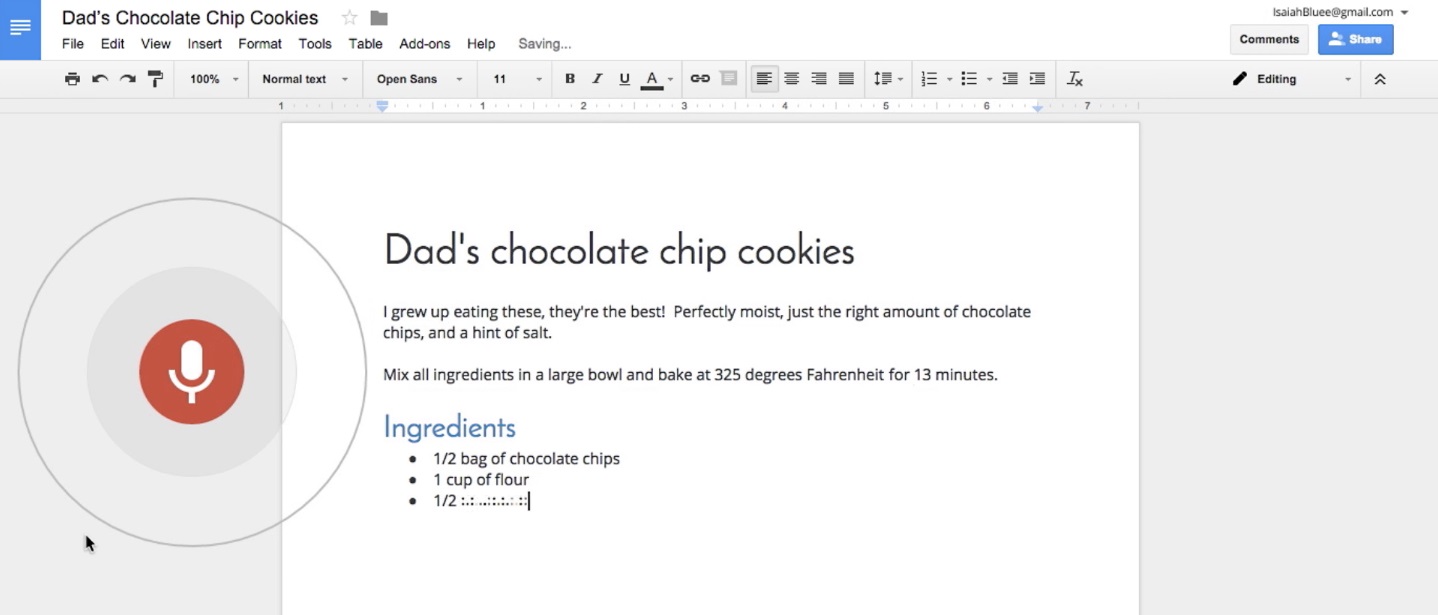Here I Given good news related google docs users. Now every google doc user type, edit and format with your voice in docs. About six months ago, Google introduced voice typing for Google Docs on the web to allow you to dictate your text into a document. Today it’s taking this feature a step further by also allowing you to edit and format your text by voice, too.
This means you can now say things like “select all,†“align center,†“bold,†“got to end of line,†or “increase font size†and Google Docs will (hopefully) understand and follow your commands. You can find a full list of available commands hehere (and you can also just say “voice commands help†in Docs and it will pop up all of these commands, too).
If you’ve ever used desktop software like Dragon NaturallySpeaking then you are probably already familiar with how these commands work. Using voice commands for editing text never struck me as all that convenient (using the keyboard is simply faster for issuing these commands), but if you have an impairment that keeps you from using the keyboard, these new commands may now make using Google Docs an option for you.