Video to text AI transcription is revolutionizing how we convert spoken content into written form. By leveraging artificial intelligence, speech recognition, and natural language processing, this technology automates the transcription process for videos faster, more accurately, and with scalable potential. Whether for content creators, businesses, educators, or news media, AI transcription tools are enhancing accessibility and efficiency like never before.
Introduction to Video to Text AI Transcription
Video to text AI transcription is the automated process of converting audio content within videos into readable and searchable text using artificial intelligence. This integration of technology simplifies various workflows across industries by minimizing manual transcription efforts. Advanced AI models now understand natural language, interpret different accents, and produce high-quality transcripts quickly.
How Video to Text AI Transcription Works
Video to text AI transcription involves a series of key technological steps designed to convert audio signals into text:
- Audio Extraction: The system separates the audio from the video content.
- Speech Recognition: Using ASR (Automatic Speech Recognition) algorithms, it decodes the audio into linguistic data.
- NLP Application: Tools apply natural language processing to interpret context and enhance accuracy.
- Structured Output: Final transcripts often include speaker identifiers and time stamps.
AI Technologies Behind Video to Text AI Transcription
Video to text AI transcription is powered by several core AI technologies:
- Automatic Speech Recognition (ASR)
- Deep Learning Algorithms
- Natural Language Processing (NLP)
- Voice Activity Detection (VAD)
These systems adapt and improve through continuous training using large datasets of speech and text.
Benefits of Video to Text AI Transcription
Using video to text AI transcription offers several advantages:
- Time Efficiency: Converts hours of content into transcribed text in minutes.
- Cost-Effective: Reduces the cost compared to human transcription services.
- Scalability: Ideal for large organizations handling mass amounts of content.
- Multilingual Transcription: Supports diverse languages and dialects.
Limitations of Video to Text AI Transcription
Despite its strengths, video to text AI transcription has limitations:
- Background noise or overlapping speech can decrease accuracy.
- Contextual errors with homophones or cultural references.
- Privacy concerns when processing sensitive data on cloud platforms.
Use Cases of Video to Text AI Transcription
Video to text AI transcription is widely applicable across sectors:
- Content Creation: Repurpose YouTube videos or webinars into blogs or guides.
- Education: Create transcripts for e-learning videos and lectures.
- Corporate Meetings: Automatically document meetings and presentations.
- Journalism: Generate fast transcripts from interviews or press conferences.
Real-World Platforms Using Video to Text AI Transcription
Popular platforms successfully implementing video to text AI transcription include:
- Otter.ai: Real-time collaborative meeting notes with speaker identification.
- Rev: Offers machine and human-based transcription services.
- ScreenApp: Accurately transcribes screen recordings and webinars.
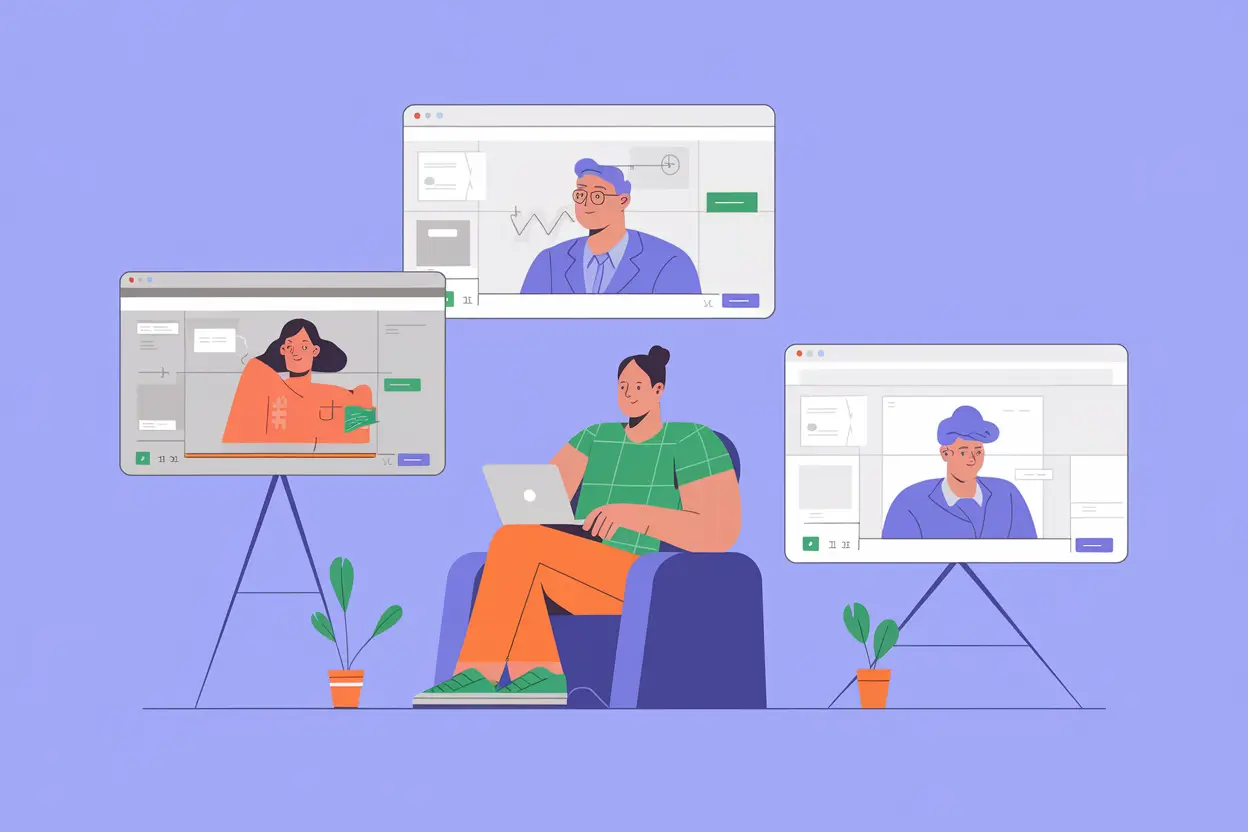
As the demand for fast and reliable transcription grows, tools like Otter, Rev, and ScreenApp offer both speed and precision. These platforms are designed to integrate directly into user workflows, streamlining transcription into formats that are easily editable, shareable, and searchable. From educators uploading lecture footage to podcasters repurposing their content into blog posts, the opportunities are expansive.
Trends in Video to Text AI Transcription
Several key trends are shaping the future of video to text AI transcription:
- Meeting Platform Integration: Seamless integration with Zoom, Teams, and Meet for live transcription and captioning.
- Enhanced Accuracy: Constant improvements to AI models are decreasing error margins.
- Language Expansion: Increasing support for regional dialects and lesser-known languages.
- Combined AI Services: Pairing transcription with summarization, translation, or sentiment analysis.
Technical Tips for Developers on Video to Text AI Transcription
Developing your own video to text AI transcription solution? Consider the following tips:
- Choose robust APIs like Google Cloud Speech-to-Text or IBM Watson.
- Pre-process audio to reduce noise and normalize volume.
- Implement NLP models for post-processing corrections.
- Add timestamping and speaker recognition for higher usability.
Comparison: Video to Text AI Transcription vs Alternatives
| Aspect | AI Transcription | Human Transcription | Hybrid Model |
|---|---|---|---|
| Speed | Fast | Slow | Moderate |
| Accuracy | Moderate-High | High | High |
| Cost | Low | High | Medium |
| Scalability | High | Low | Moderate |
Case Study: Implementing Video to Text AI Transcription in Education
Online universities have adopted video to text AI transcription to improve accessibility for students with hearing impairments. With real-time transcription of video lectures, learners can engage with both audio and text formats. Additionally, transcript storage makes content searchable, boosting revision and content consumption.
SEO and Content Strategy for Video to Text AI Transcription Pages
For companies offering video to text AI transcription services, optimization is key. Focus on:
- Including the keyword in headings, alt text, and meta tags.
- Adding FAQs to address common user queries.
- Creating content clusters around related terms like speech-to-text, AI captioning, etc.
Best Practices for Using Video to Text AI Transcription
Maximize the effectiveness of video to text AI transcription tools by:
- Ensuring high-quality audio recordings.
- Opting for tools with customizable output formats.
- Reviewing and editing transcripts for critical use cases.
- Utilizing speaker identification for clarity in group discussions.
Future of Video to Text AI Transcription
The potential of video to text AI transcription continues to grow:
- Real-Time, High-Accuracy Models
- On-device Transcription for Privacy-Sensitive Applications
- Wider Multilingual and Accent Support
- Advanced Custom Vocabulary and Domain-Specific Models
We could soon see universal accessibility tools built directly into devices, making transcription seamless across apps and platforms.
Conclusion: Why Adopt Video to Text AI Transcription
In today’s fast-paced digital world, video to text AI transcription empowers users to transform video content into actionable, accessible, and indexable text. It accelerates content generation, improves accessibility, supports legal compliance, and enables businesses to scale their workflows efficiently. As technology continues to evolve, the relevance and accuracy of AI-powered transcription will only increase, making it an indispensable tool across industries.
FAQs on Video to Text AI Transcription
What is the accuracy of AI transcription tools?
Most AI transcription tools achieve 85-98% accuracy depending on audio quality and background noise. The precision improves further with clear speech and quality input.
Can AI transcription handle different languages?
Yes, many platforms support multiple languages and even differentiate between regional accent variations.
Is video to text AI transcription secure?
Reputable services use encryption and offer on-device solutions. Always review the privacy policy of the provider.
Do I need internet access to use these tools?
Cloud-based transcription tools require internet connectivity. However, some offline software options are available for secure environments.



