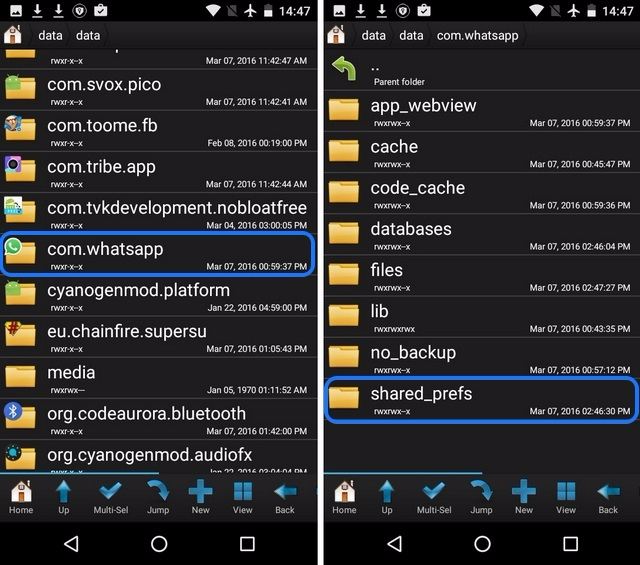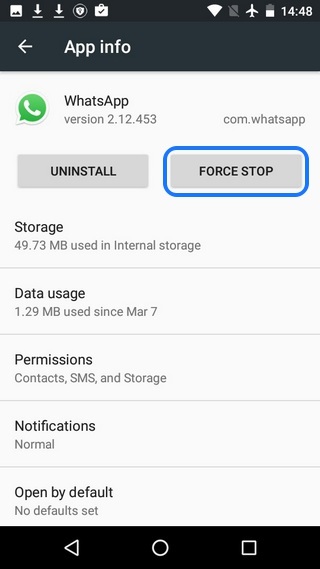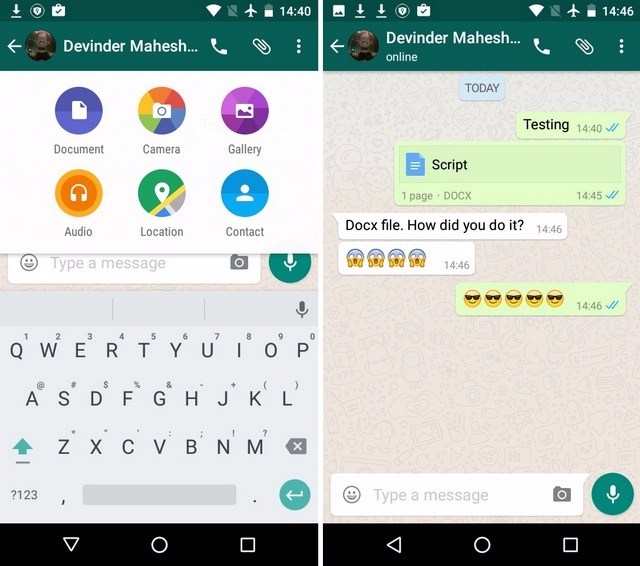WhatsApp recently rolled out the much demanded document sharing feature for Android but sadly, it’s only limited to sharing PDF files. We can surely expect WhatsApp to bring support for more file types soon but if you simply can’t wait, there’s a way. The fact is, WhatsApp has already included code to support files like doc, txt, docx, pptx & xls but it has not enabled it in the app. However, you can go ahead and enable it, if you have a rooted device.
So, if you have a rooted Android smartphone, here’s how you can start sending any document on WhatsApp:
1.Firstly, you will need a decent file manager app that includes root access support. If you have one installed, great, or you can download one from the many great file manager apps available on Android.
2.Then, open the File Manager and go to data->data->com.whatsapp->shared_prefs folder.
Note: Some file managers don’t show system files by default, so search the “data†folder and you should find it.
3.In the shared_prefs folder, open the com.whatsapp_preferences.xml filein a text editor (most file managers include a text editor).
Note: If you have a Root Management app like SuperSU installed, it will prompt you to grant root access to open the file. Select “Grant“, and the file should open in the text editor.
4.In the file, search for the code <string name=â€documentsâ€>pdf</string>, which you should find at the bottom.
5.Simply edit it to <string name=â€documentsâ€>pdf,doc,docx,xls,txt,pptx</string> and save the file.
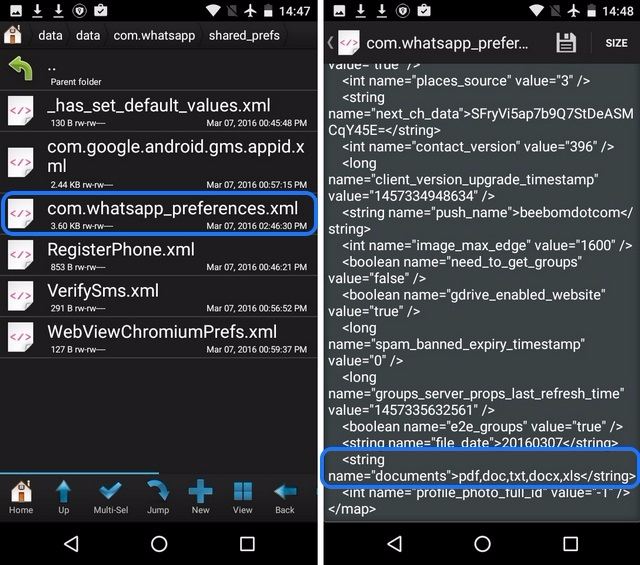
6.Then, go to Settings->Apps->WhatsApp and “Force Stop†the app.
Once done, open WhatsApp and try sending any document and you will see that different document file types will be available to send along with PDF files.
7.While these steps bring support for sharing different documents, there’s still no support for files like ZIP, APK etc. Well, here’s hoping WhatsApp includes these file types for sharing in the next update.