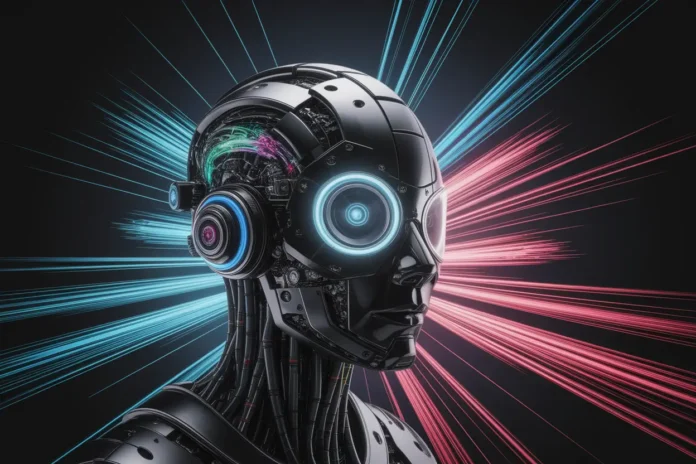Image-to-video AI tools have become a leading innovation in content creation, bridging the gap between static imagery and dynamic visual storytelling. These advanced tools employ artificial intelligence to transform still photos into engaging video clips complete with motion, effects, and audio overlays. As we move closer to 2026, a new generation of image-to-video platforms is setting unprecedented standards for realism, accessibility, and creative control. In this detailed guide, we analyze the best image-to-video AI tools currently available—alongside their features, usability, pros, cons, and ideal use cases.
Top Image-to-Video AI Tools for 2026
Choosing the best image-to-video AI tools depends on your needs—whether for professional-grade visuals, social media content, or educational videos. Here are the standout tools in 2026:
Image-to-Video AI Tools: Google Veo 3 Overview
Google’s Veo 3 sets the benchmark for cinematic realism in image-to-video AI tools. It produces 1080p to 4K resolution videos with detailed human motion, natural lighting, and smooth camera workflows. Integrated with DeepMind’s diffusion pipeline, Veo 3 offers state-of-the-art visual fidelity. Its only drawback? Accessibility—currently limited to invite-only users. Ideal for film studios or agencies demanding photorealism.
Runway Gen-3 Alpha: A Versatile Image-to-Video AI Tool
Runway Gen-3 Alpha is tailored for creative professionals looking for extensive control. This platform enables not only image-to-video but also text-to-video generation, with advanced features like keyframe-based motion editing. Its seamless integration with Adobe Premiere and After Effects aids in rapid, polished postproduction. However, its stylized motion might not suit every use case.
Pika 1.5: Short-Form Content Focus via Image-to-Video AI Tools
Pika 1.5 simplifies video creation for social media. It transforms static images into 4–8 second reels and includes motion prompts like “zoom in” or “pan left.” Pika’s AI model is optimized for speed and virality, making it a favorite among creators on TikTok and Instagram.
Ultra-Realism with Luma AI: Image-to-Video AI Tools Reimagined
Luma AI provides cinematic-quality video generation with ease. Using its proprietary Ray3 model, it facilitates 16-bit HDR videos and physics-realistic motion rendering. Suitable for both amateurs and professionals, Luma also provides a free tier for users exploring video creation.
Leveraging Adobe Firefly for Image-to-Video AI Transformation
Adobe Firefly supports Full HD visuals and soon will embrace 4K output. It allows camera movement customization including pans and zooms, and fits flawlessly within the Adobe Suite. For those already using Adobe tools, this is a compelling extension for content development using image-to-video AI tools.
OpenAI’s Sora: Deep Learning for Image-to-Video AI Tools
Sora by OpenAI offers cutting-edge realism in AI-generated video content. Designed to replicate seamless human movement, lighting, and texture fidelity from static images or descriptive texts, this tool presents near-cinematic results. While it remains invite-only, expectations for a broader release are high.
LTX Studio and Image-to-Video AI Tools: Script to Video
LTX Studio combines scripting, storyboarding, and video generation into a single platform. Users generate entire video scenes from simple text inputs and refine them using integrated controls for direction and framing. It’s ideal for creators who want maximum editorial flexibility from image-to-video AI software.
Dream Machine by Luma Labs: Motion-focused Image-to-Video AI
Dream Machine specializes in realistic motion rendering from static images or prompts. Released in June 2024, this tool performs well for users wanting fine-tuned action-based sequences. Usable by marketers, artists, or developers, it’s a strong option among current image-to-video AI platforms.
Kaiber: Beat-Synced Image-to-Video AI for Creators
Kaiber sets itself apart by syncing visuals with music. Ideal for music artists, influencers, and social brands, Kaiber takes a static image and dynamically builds music-aligned video reels. Its fast rendering and pre-built styling templates make it perfect for ephemeral, thumb-stopping content on TikTok and Reels.

Avatar Video Generation Using Image-to-Video AI Tools: DeepBrain & Synthesia
DeepBrain and Synthesia focus on avatar-based video content. Upload a single image, choose the voice and language, and generate training or explainer content with realistic talking heads. Their multilingual support and branding options make them universally viable corporate tools.
Understanding How Image-to-Video AI Tools Work
These tools utilize transformer architectures and diffusion models that have been trained on extensive digital data. By analyzing image elements—like light, shadow, object boundary, and rhythm—algorithms create interpolated or extrapolated frames, giving the illusion of continuous motion. Some models use text guidance, further customizing outputs by style, direction, and tone.
Benefits of Using Image-to-Video AI Tools
- Fast output: Most tools provide results in minutes, not hours.
- Budget-friendly: No need for expensive gear or crews.
- Accessibility: Simple UI makes professional-grade video available to all.
Drawbacks of Image-to-Video AI Tools
- Inconsistent quality: Not every tool delivers photorealistic results.
- Limited manual control: Especially on lower-tier versions or free plans.
- Restricted access: Many top-tier platforms are invite-only.
Major Use Cases for Image-to-Video AI Tools
The applications of image-to-video platforms are growing:
- Branding: Turn product images into animated advertisements.
- Education: Animate diagrams for better learning.
- Influencer Content: Make dynamic, attention-grabbing posts.
- Corporate Training: Generate multilingual tutorials rapidly.
Comparison Table of Leading Image-to-Video AI Tools
| Tool | Resolution | Access | Special Features |
|---|---|---|---|
| Google Veo 3 | Up to 4K | Invite-only | Cinematic realism |
| Runway Gen-3 | Full HD | Subscription | Keyframe editing |
| Luma AI | 16-bit HDR | Free/Paid | Physics-based motion |
Image-to-Video AI Trends Emerging by 2026
Recent developments include major SaaS integrations. Microsoft now supports Sora 2 in its 365 Copilot Suite. This lets corporate users create brand-aware media with ease. Integration is the keyword for 2026 as more enterprise apps embed AI video generation natively.
Tips to Select the Right Image-to-Video AI Tool
- Evaluate required resolution and rendering time.
- Check if custom controls or text-prompting is needed.
- Confirm if integration with other platforms matters to you.
- Assess pricing tiers and asset ownership clauses.
Common Mistakes When Using Image-to-Video AI Tools
- Overloading input prompts causing blurry frames.
- Ignoring resolution settings resulting in poor playback.
- Neglecting facial realism in talking head tools.
Expert Advice for Maximizing Value from Image-to-Video AI Tools
Start with lower-res drafts to preview animations. Use tools with cloud export or Adobe support for streamlined editing. If realism is a priority, invest in platforms employing physics-based rendering or HDR capabilities. For short videos, Pika or Kaiber are ideal due to speed and platform-fit for social apps.
Conclusion: The Future of Image-to-Video AI Tools
Image-to-video AI tools have transitioned from experimental innovations to essential content creation solutions. As technologies integrate more deeply with software ecosystems and become universally accessible, users from all verticals—education, branding, entertainment—stand to benefit. With the continued focus on realism, customization, and speed, these tools are poised to define the next frontier in dynamic media generation.
FAQs About Image-to-Video AI Tools
What are image-to-video AI tools?
They are applications that convert still images into videos using artificial intelligence.
Are these tools beginner-friendly?
Yes, most platforms offer intuitive interfaces with templates and presets.
Can I use these tools for business content?
Absolutely. Many tools like Synthesia and LTX Studio offer corporate branding and multilingual options.
Which is the most realistic tool?
Google Veo 3 and OpenAI’s Sora are currently leading in realism but have limited availability.
Do these tools support audio?
Some do, especially for talking head videos or music-synced clips like Kaiber.