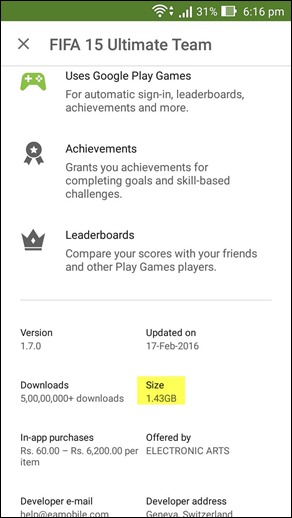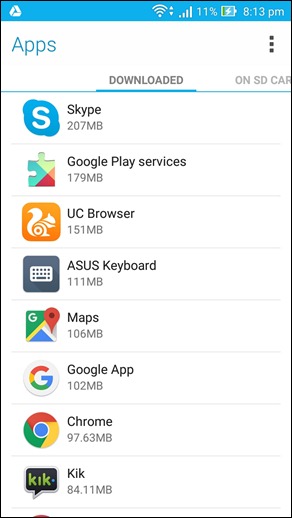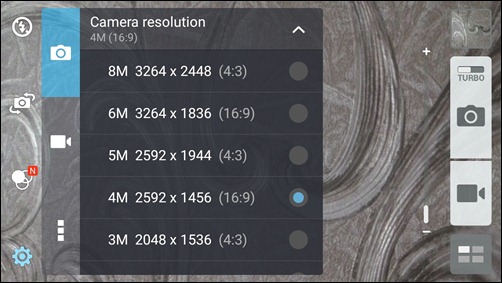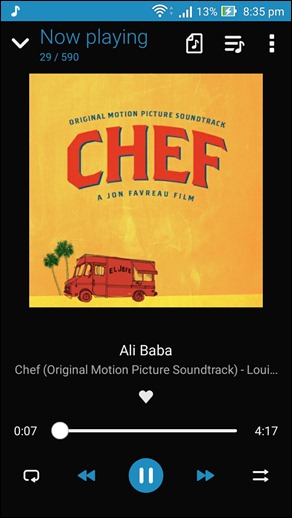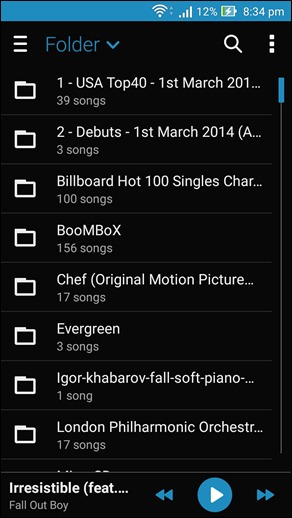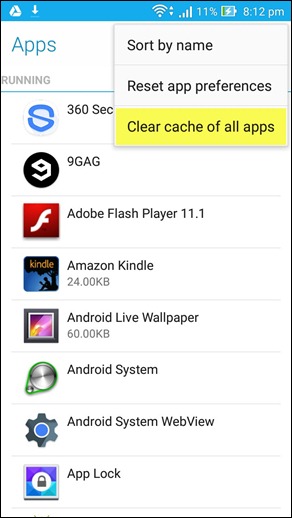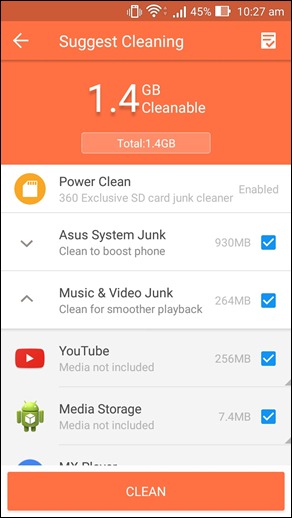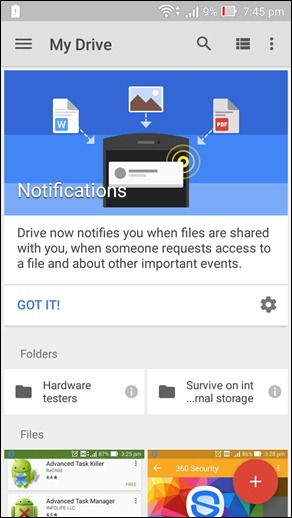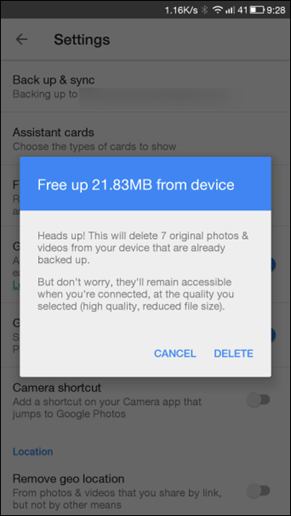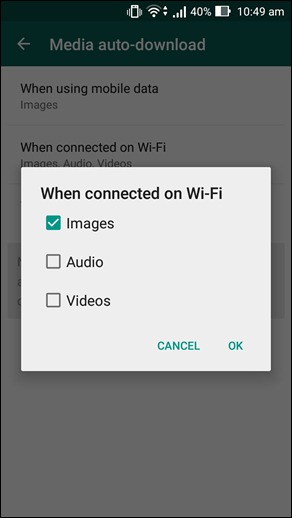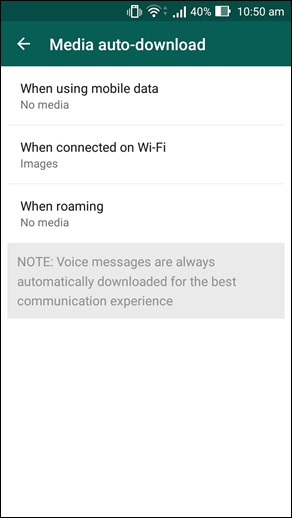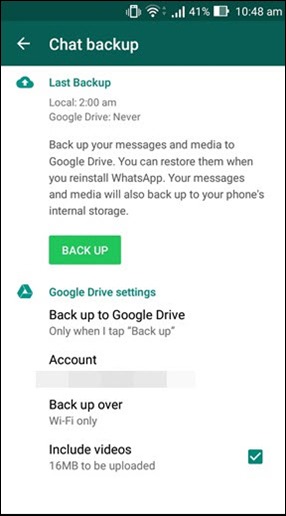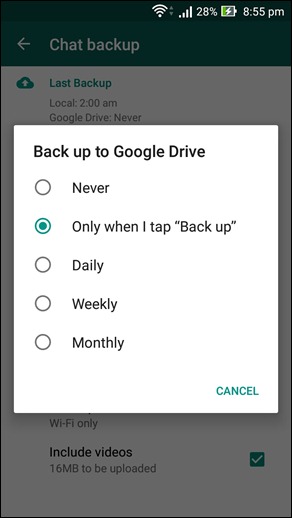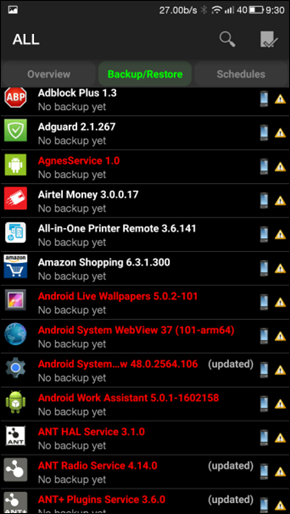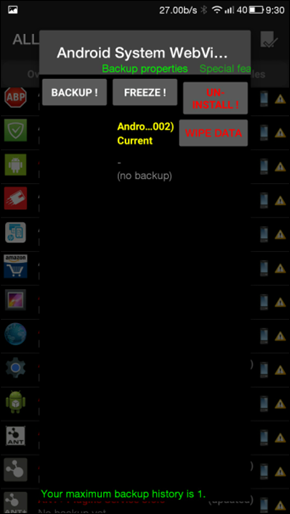Here I Have Given In this article how to handle limited internal storage problem in android mobile. some time you have install app from google play store and some error display view storage. This error reported to storage problem in your mobile. So, I have given some tricks to solve this problem you can read this article and save your internal storage space. These days almost every phone is launched in multiple variants depending on its internal storage. Smartphones of 8, 16, 32, 64 and now some with up to 128 GBs of internal storage have been launched. Internal storage is one of the first things a person considers while buying a new phone and while some people can opt for a 32 or 64 GB of storage, not all of us can afford that storage luxury. The difference in price between an 8 GB model and a 32 GB model is very significant and so most people settle for less thinking it will be more than enough.
But what we don’t realize is that no matter what amount of storage you have, it will never be enough. To add salt to injury even the system UI takes up a part of your internal storage. You buy an 8 GB phone and realize you only have around 6 to begin with and even with a 16 GB variant you can only use around 12.
In a situation like this if your phone doesn’t support external storage you would probably be kissing your favorite songs and videos goodbye. Now, while most people with low storage space would innocently do the same, we are going to show you to do something different. We are going to talk about 9 useful tips about how to smartly survive on limited internal storage space.
1.Avoid installing heavy apps and games
After getting an Android phone a lot of people go wild on the Play Store installing every app that catches their eye. In this wild spree, people fail to realize that their storage space may not be at par with their enthusiasm. When installing any app you need to remember that a lot of apps like Facebook, Skype etc. will keep creating more and more app data on their own and all of this will be stored on your internal storage.
Similarly, games like FIFA, Need For Speed, Asphalt, Final Fantasy etc. being as awesome as they are, are the worst enemies of storage. Do keep in mind that many games also download content after installation which may be up to a couple GBs in size, so do not download anything without checking these things first.
2.Turn down your camera’s image capture resolution
You may question our judgment on this since the common idea is that the more the megapixels the better the image quality. In reality, that is not entirely true. Megapixels actually determine the size of the image. Quality is affected by many other things like lens quality, shutter speed, the level of illumination etc.
So, unless you’re planning to view your images on a big display or get large prints you can reduce the camera resolution without worrying too much about it. If you are going to view your snaps on your phone or upload them to a social networking site reducing the resolution from say 13 or 8MP to 5 or 3 would barely affect its quality in any noticeable manner.
3.Turn down video capture resolution
Similar to reducing your camera’s resolution you can also turn down your video capture resolution. The reason is simple. What good is it to record a 4k video on a phone that doesn’t even support viewing 4k videos? Just because you have the option to record a video in Full HD doesn’t mean that you have to. If these videos are only meant for viewing on your phone then they don’t need to be Full HD.
Recording videos in HD or lower resolution is more than adequate for viewing on your device. 640 x 480 resolution is perfect for a 5 or 6-inch display and it will save you loads of storage space as well.
4.Avoid Carrying Your Entire Music Library
You have limited storage space and you need to use it smartly, so what do you do? You avoid copying your entire library from your laptop or PC and only copy songs that you actually listen to. Your laptop may have enough space for 10,000 songs, but your phone doesn’t. Be wise and only keep songs that you would actually listen to, that error popping up saying “low storage space†is not going to be music to your ears!
Similarly, also, filter the number of movies and videos you carry on your phone. Keep what is necessary and dump the rest. You can also try online music streaming services like Spotify, Google Music and if you have unlimited data plan you can completely cut down on calories here.
5.Clean Junk Files and Cache
Junk files and cache are like evil minions taking up valuable storage space. You may not realize this but clearing junk files and cache can free up quite a lot of space in your device. You can clear app cache manually through apps under settings or use an app like 360 Security or Clean Master to do this for you.
Cache files are practically useless but take up an incredible amount of space in total. Clearing these out on a regular basis will prevent your internal storage from cramping up.
6.Use Cloud Storage Services
In today’s world, if you are still carrying around all your media and documents with you in your phone storage, you’re doing it wrong. Cloud storage services have become fairly popular in recent times and rightly so.
You can use services like Google Photos or Dropbox to store your media and documents instead of keeping them on your phone. You can also use Google Photos for storage solutions since it offers its users unlimited storage. Moreover, it allows you to access all these files on various devices no matter where you are using the same account.
7.Turn off Auto Download of Media on WhatsApp
Almost everyone who uses Whatsapp is a member of at least one group. Whether you are active in this group or not, your gallery may be filled with all the media shared here, if the auto download is on. To save yourself some storage space and the unnecessary task of deleting these pictures and videos later, simply turn off the auto download of media files under settings in Whatsapp.
These settings are applied to all your conversations including all groups, and will prevent unnecessary downloads. If you do want to download something you can do it by simply tapping on the media shared in the conversation.
8.Backup WhatsApp chats and Media to Google Drive
Normally Whatsapp would backup your chats and media to your internal storage, but you also have another option. You can choose to backup your conversations to Google Drive. If you opt to backup on Google Drive you have the luxury of simply deleting these same files from your internal storage without worrying.
You can view and restore these files through Google Drive in the future and free yourself some valuable storage space.
9.Users On Rooted Devices can Clear Bloatware
Every phone by default comes with a wide collection of pre-installed unnecessary applications popularly known as bloatware. These apps are hardly ever used and only take up storage space. If you do have a rooted device you have the option of deleting this bloatware and giving your internal storage a breath of fresh air.
You can use NoBloat to remove these system apps. Just be sure of what you are deleting, you do not want to delete something vital to the device and then end up with a non-functioning device.
That Would Be All
All of these above-mentioned tips and tricks are very simple to do things but will end up saving you a lot of internal storage space. We don’t judge you for buying a phone with 16 or 8 GB memory, but we will judge you if you do not use that space wisely. Use these tricks if you are getting storage screwed on a regular basis, you will be amazed at the amount of space you can free up.