Claude voice mode is transforming how users interact with AI, enabling seamless, hands-free conversations through natural speech. This cutting-edge feature by Anthropic significantly enhances accessibility, productivity, and user experience, establishing a new standard in AI-human communication.
What Is Claude Voice Mode
Claude voice mode allows users to speak directly with the AI instead of typing commands. This feature interprets spoken language, processes the information via Claude’s natural language engine, and responds with synthesized speech. It’s tailored for users who prefer or require voice interaction—ideal for multitasking, accessibility, or simply a more human-like AI experience.
How Claude Voice Mode Works
Claude voice mode functions through a blend of key technologies. First, it uses speech recognition to transcribe audio into text. Then, Claude’s NLP engine processes this text, generates an appropriate response, and finally, speech synthesis converts this response back into voice. This full-duplex, bidirectional voice flow creates a frictionless conversation between user and assistant.
Core Technologies Behind Claude Voice Mode
Claude voice mode incorporates three foundational technologies:
- Speech Recognition: Converts user-spoken commands into text.
- Natural Language Processing (NLP): Interprets user intent and context.
- Speech Synthesis: Transforms AI-generated text into human-sounding speech.
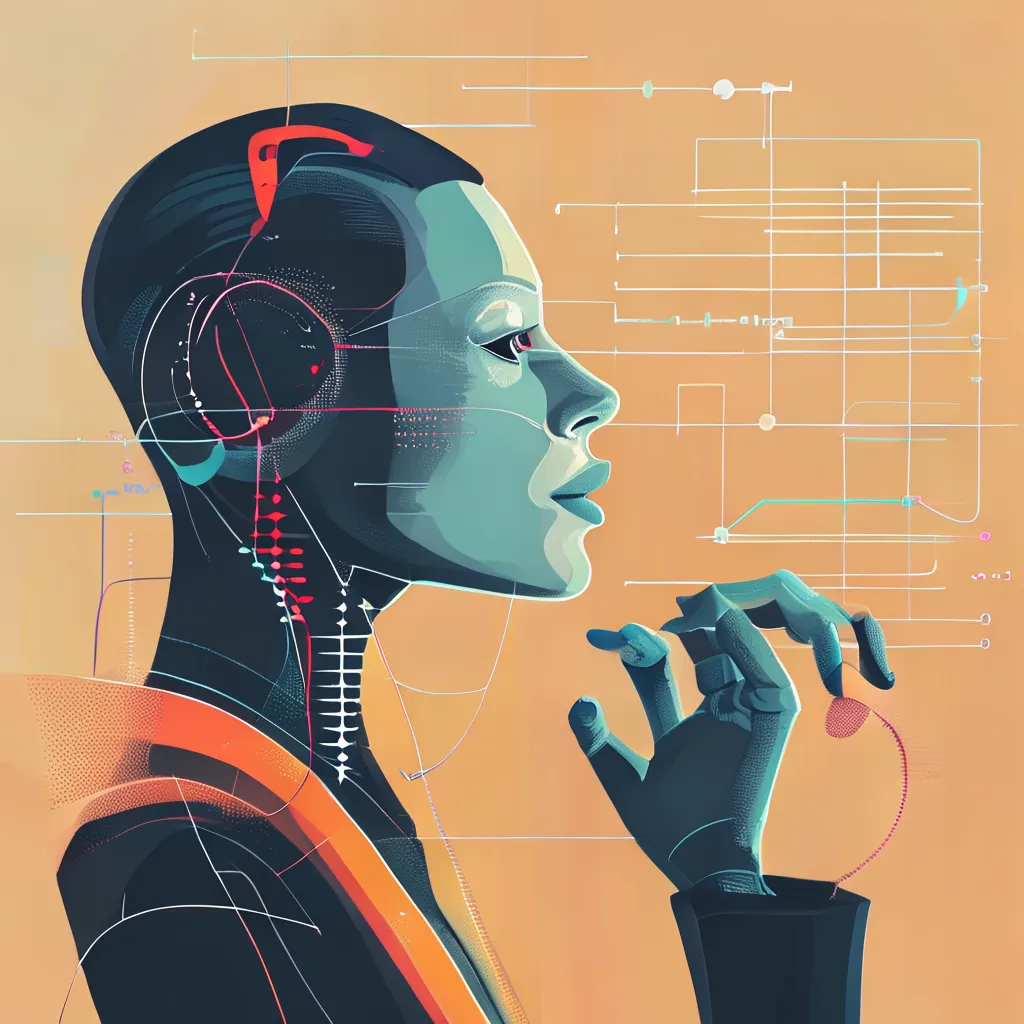
Advantages of Using Claude Voice Mode
Claude voice mode delivers significant user-centric advantages:
- Accessibility: Supports individuals with visual or motor impairments.
- Productivity: Ideal for multitasking without needing to type.
- User Experience: Creates conversational, engaging interactions that feel natural and intuitive.
Drawbacks and Limitations
Despite its innovation, Claude voice mode has a few limitations:
- Recognition Accuracy: Accents, speech variations, or background noises can reduce input clarity.
- Privacy Risks: Voice data handling can pose user security concerns.
- Resource Requirement: Real-time voice processing demands robust system capabilities.
Real-World Use Cases for Claude Voice Mode
Claude voice mode supports diverse applications across industries:
- Customer Support: AI-driven voice chat improves response time and customer satisfaction.
- Smart Devices: Integrates naturally with IoT products for hands-free control.
- Assistive Tools: Empowers individuals with impairments to interact with digital platforms.
Examples of Claude Voice Mode in Action
Claude voice mode has been adopted in impactful ways:
- Hume AI’s EVI Integration: Empathic voice features enable emotionally intelligent conversations, totaling over 2 million minutes of usage so far.
- Amazon Alexa Enhancement: Amazon’s updated Alexa now includes Claude, enhancing response accuracy and conversational ability with generative AI.
Industry Trends Shaping Claude Voice Mode
Innovation in Claude voice mode aligns with broader trends:
- Emotional AI: Focusing on detecting and responding to human emotions.
- Voice-First UI: Designing applications prioritizing voice as the default input method.
- Enterprise Tool Integration: Embedding voice assistance into CRMs, project management tools, and ticket systems.
Developer Tips for Building Claude-Like Voice Features
For developers exploring similar functionality to Claude voice mode, consider the following technologies:
- Recognition Tools: Google Speech-to-Text or Mozilla DeepSpeech for audio-to-text.
- Text-to-Speech Engines: ElevenLabs or AWS Polly for quality voice output.
- Real-Time Audio Streaming: Use asynchronous functions to reduce latency during conversations.
Code Example for Voice Integration Like Claude Voice Mode
Step 1: Speech Recognition
Capture audio and convert it to text:
import speech_recognition as sr
recognizer = sr.Recognizer()
with sr.Microphone() as source:
print("Listening...")
audio = recognizer.listen(source)
try:
text = recognizer.recognize_google(audio)
print(f"User said: {text}")
except sr.UnknownValueError:
print("Sorry, I did not understand that.")Step 2: Send Transcribed Text to Claude
import requests
api_key = 'your_anthropic_api_key'
headers = {'Authorization': f'Bearer {api_key}'}
data = {'prompt': text, 'max_tokens': 100}
response = requests.post('https://api.anthropic.com/v1/complete', headers=headers, json=data)
ai_response = response.json()['completion']
print(f"Claude: {ai_response}")Step 3: Convert Response to Audio
from gtts import gTTS
import os
tts = gTTS(text=ai_response, lang='en')
tts.save("response.mp3")
os.system("mpg321 response.mp3")Comparison Between Claude Voice Mode and Other AI Assistants
| Feature | Claude Voice Mode | ChatGPT | Google Assistant | Apple Siri |
|---|---|---|---|---|
| Emotional Intelligence | Integrated (via Hume) | Limited | Basic | Minimal |
| Generative AI Capabilities | Yes | Yes | No | No |
| Enterprise Integration | Active | Moderate | Low | Low |
| Response Naturalness | High | High | Medium | Medium |
| Customization | Flexible | Moderate | Fixed | Fixed |
Security Considerations with Claude Voice Mode
Claude voice mode users must be mindful of data security:
- Always check how voice data is handled and stored.
- Enable encrypted channels when exchanging voice input/output.
- Review privacy policies and ensure they align with organizational standards.
Success Metrics for Claude Voice Mode
Measuring the success of Claude voice mode includes:
- Engagement Time: Increases in per-session usage time via voice.
- User Satisfaction: Positive feedback, low error rates.
- Task Completion Efficiency: Faster resolution of complex dialogues.
The Future of Claude Voice Mode
Claude voice mode represents just the beginning of AI-audio evolution. Future developments may include:
- Emotion-Aware Responses: AI that adjusts tone and language based on sentiment.
- Cross-Platform Availability: Seamless transitions across web, mobile, and devices.
- Advanced Accents Handling: Better recognition of regional speech patterns to reduce miscommunication.
Frequently Asked Questions About Claude Voice Mode
What devices support Claude voice mode?
Claude voice mode can be used on devices with microphone access and compatible with the Claude app or API platform, including desktops, mobile phones, and smart assistants.
Is my voice data stored when I use Claude voice mode?
Anthropic states that user privacy is a key value. Voice data may be stored temporarily for processing, but strict privacy protocols are followed.
Does Claude voice mode understand accents?
Yes, it is trained on diverse speech patterns, but performance may vary depending on clarity, background noise, and pronunciation differences.
How do I activate Claude voice mode?
On supported platforms, you can activate Claude voice mode via a microphone icon or voice command, depending on the app interface.
Can Claude voice mode replace human agents?
While not a full replacement, Claude significantly enhances agent productivity and can automate many standard queries, providing fast, voice-based support.
Conclusion: The Promise of Claude Voice Mode
Claude voice mode redefines the way humans interact with machines. From emotional intelligence to accessibility, it brings AI closer to real conversation. As technology matures, it promises more intuitive, seamless, and personalized user experiences, making voice-enabled AI assistants a standard across industries.



